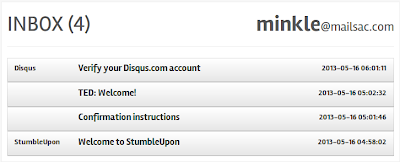 |
| a typical mailsac.com inbox |
Divert spam from your private inbox into a mailsac
Even if you have gmail, you'll get spam occasionally. There are ways to get rid of it, but that takes your precious time. People often opt themselves into newsletters, but they can become a kind of spam you bring on yourself.
Mailsac.com provides free, temporary, disposable, no-setup inboxes to use when you need to provide an email address to do something on the internet but don't want to risk getting spammed.
To use Mailsac, just make up any email address @mailsac.com and the inbox will be created as mail arrives. No need to set anything up.
All inboxes are public, but typically people enjoy a decent amount of privacy.
Messages are cleared after about 3 days.
Safety features are included
To protect people from evil links and scripts embedded in email, the initial view of an email is properly sanitized. If you trust the sender, just click to view the message unblocked. You can view the raw text also.
Other reasons to use Mailsac
Some people use Mailsac for testing their email systems. Test emails can be sent to mailsac.com and no account setup is needed, which makes it easy for system admins and developers. Sending a lot of messages could get you banned, but for the most part people use Mailsac to test without any issues. Developers have found it convenient to be able to send test email messages to mailsac.com when working on their apps. Server administrators often need to confirm that servers have smtp enabled correctly, so they use Mailsac.
No comments:
Post a Comment