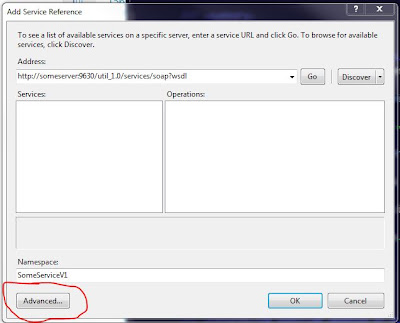There is a simple workaround. You should be able to add a generic Service Reference.
Right click your project and Add Service Reference. Click Advanced.
Then select Add Web Reference at the bottom of the dialog. That'll let you add a Web Reference like normal. YAY.
Hope that helps you fix the issue with being unable to add a web reference in a visual studio class library!